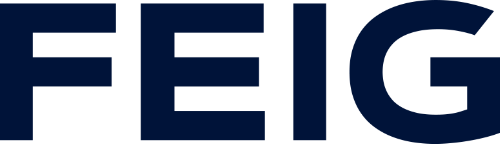The connected future
The spread of Industry 4.0 is in full swing with focus on digital transparency and harmonization of all processes to increase efficiency. With our RCCA communication modules, your processes in the networked world can be displayed, holistically.
WHY NETWORK YOUR PRODUCTION OR PROCESSES?
Increased productivity, more comfort, less effort: it's worth networking doors with manufacturing processes or intralogistics procedures.
The networked factory and the networked building are already a reality today. We help you with the last mile to capture the entire process chain and make your applications “future ready”.
WHERE CAN WE HELP YOU?
Even now there are various advantages of networking that have become established:
Predictive Maintenance
- The systems are maintained in time before failure, but run for as long as possible until then
- Intelligently planned replacement of parts
- Reduction of technical service on site through precise planning
- Reducing the risk of unexpected failures
- Securing sales, because unplanned downtimes cost money
- Improving workforce utilization
AutomatiON USING ROBOTICS
- Intelligent production processes where robotics handle production at high speed
- Doors as separating protective devices support robotics and improve efficiency
- Reducing human interaction
- Costs and processes are thus optimized
Intelligent FACILITY management
- Buildings are managed through data and sensors
- A holistic view improves the efficiency of processes
- Cost reduction through intelligent energy management
You need more information? Please contact us via sales@feig.de
The professional network card with safety module for the greatest possible security

The TST RCCA communication module from Feig in its basic version (-A) enables the integration of door controls into automation processes - the controls can be connected to higher-level controls thanks to the PROFINET interface and communicate directly with individual machines, for example.
All other variants also have a safety module, which in the highest expansion level (variant -D) has 6 safe inputs and 1 safe output.
Up to 6 intelligent sensors and 1 intelligent actuator can be connected here, whose values are available not only to the higher-level control system thanks to the Profinet Safe connection, but also to all other components belonging to the network.
The safety module ensures the greatest possible safety, e.g. wherever a door acts as a separating protective device. This means that machines automatically open the door when the machine has finished the work process. After inserting a new workpiece, the door only closes when the worker has left the machine's work area - monitored by safe sensors.
Up to 4 IO-Link inputs are also available for easy integration of smart devices into flexible installation concepts. These IO-Link participants can also be parameterized from a central location.
You don´t need an additional safety module? Then please have a look at our basis variant TST RCCA-A.
The perfect communication partner for the automation industry: the TST RCCA-B/-C/-D. Discrete wiring is being replaced by digital integration. This enables highly flexible integration into the on-site manufacturing processes.
Downloads und weitere Informationen
Whether technical data, certificates or descriptions, you will find all relevant information about the TST RCCA-B/-C/-D here.
Technical Data
- Data Sheet
Data_sheet_Controller_Accessories_TST_RCCA-B_C_D.pdf 308 KB - Assembly Instructions
TST_RCCA-B-C-D_Assembly_Instructions_V2.0.pdf 6 MB
Vendor ID
Name: FEIG ELECTRONIC GmbH
Vendor ID (DECIMAL): 1373
Vendor ID (HEX): 0x055D
Minimum hardware and software requirements for TST RCCA-B/-C/-D
Hardware
- Door control of the TST FUx class with current software as of Vxx-08.xx
- PROFINET®-capable, higher-level PLC (e.g.: SIEMENS S7-1200)
- PROFIsafe®-capable, higher-level PLC (e.g.: SIEMENS S7-1200F)
Software
- RCCA device description file, available via download area
- Access to the development environment of the higher-level controller (Recommendation: SIEMENS TIA Portal V15.1 or newer)
- TST RCCA-F-CRC-Tool for checksum calculation (in the download area)
TST RCCA-F-CRC-Tool zur Checksummenberechnung (im Downloadbereich)TST RCCA-F-CRC-Tool zur Checksummenberechnung (im Downloadbereich)
Module list of transmitted data
The following data is exchanged between the PLC and the door control:

- Download: Module Lists
Modulliste_RCCA-B_-_D.xlsx 19 KB
Application instructions
Display of communication data
- Example of displaying the communication data of a SIEMENS PLC S7-1200 in TIA Portal V15.1
Interpretation_of_communication_data_of_an_S7_EN.pdf 234 KB
Module Library
- Module library for the generic use of the TST RCCA-B-C-D in the SIEMENS TIA Portal
Feig_RCCA_V1.1.zal15_1 434 KB
Application Example: Single Drive
- Application example single drive without HMI
Application_Example_single_Drive_Without_HMI_RCCA-B-C-D_EN.pdf 474 KB - Example project with a SIEMENS PLC S7-1200 in TIA Portal V15.1
1200_RCCA-D_Safe_Move_No_HMI.zip 8 MB
Application Example: Setting/reading IOs
- Application description for setting virtual inputs and reading out the output status of the door controller with TST RCCA and a SIEMENS PLC S7-1200
Application_Example_RCCA-B-C-D_Interaction_with_TST_EN.pdf 459 KB - Example project with a SIEMENS PLC S7-1200 in TIA Portal V15.1
S7-1200F_RCCA_Interact_with_TST.zip 4 MB
Application Example: Using the DIs
- Application description for reading out the digital inputs of the TST RCCA-B-C-D with a SIEMENS PLC S7-120
Application_Example_RCCA-B-C-D_Digital_Inputs_EN.pdf 498 KB - Example project with a SIEMENS PLC S7-1200 in TIA Portal V15.1
S7-1200_RCCA_Digital_Inputs.zip 4 MB
Application Example: Use of the FDIs
- Application description for secure inputs
Application_Example_RCCA_Secure_Inputs_EN.pdf 669 KB - Example project with a SIEMENS PLC S7-1200F
1200F_RCCA_F-DIs.zip 3 MB
Description of the IO-Link configuration incl. Application Example
- Application description of the IO-Link configuration
Acyclic_Data_to_IO-Link_Device_EN.pdf 792 KB - User manual
werma_handbuch65610002.pdf 3 MB - Example project for IO-Link parameterization with a SIEMENS PLC S7-1200
1200_RCCA-D_IOL_Parametrierung_über_Index.zip 2 MB
Application Example: HMI
- Application description for control, display and evaluation via HMI
Application_Example_for_using_an_RCCA_with_HMI_EN.pdf 274 KB - Example project with a SIEMENS PLC S7-1200 in TIA Portal V15.1
S7-1200_RCCA_A_Interact_with_TST_incl._HMI.zip 8 MB - Full demo
1200F_RCCA_all_systems.zip 26 MB
Frequently Asked Questions (FAQ)
Load the GSDML file (available as a free download on this support website) into your development environment.
- Make sure that the correct hardware version (RCCA-A/B/C/D) has been configured. The hardware version is reported in the TIA portal via "online" → "accessible devices".
- Check the Profinet connection between the RCCA and the higher-level controller. (see "Network topologies" on the support website)
- Ensure that the RCCA module is supplied with power.
- Check the device name of the target device. On delivery, this is "tst-rcca".
- Check the power supply to the RCCA.
- Check parameter P.804, which must be parameterized to "1".
- Check the correct installation of the eight-pole connection cable on the underside of the RCCA when it is de-energized.
- Make sure that the door control unit does not report an error and can be operated in automatic mode.
- Make sure that both the bit for direction or stop and the corresponding mask are set for a move command. (see "Module list of transmitted data" → "Send" → Byte 10 on the support website) To simplify communication, we recommend using the "Feig RCCA [incl. HMI] V1.1" library, download from this support website.
Any more questions?
We're more than happy to help you with inquiries and other concerns. Simply contact our support or sales department.